Collaborating and sharing Google Sheets with others.
Google Sheets makes it easy to collaborate with others and share your spreadsheets with them. Here are some steps to follow:
Open your Google Sheet and click on the "Share" button in the top right corner of the screen.

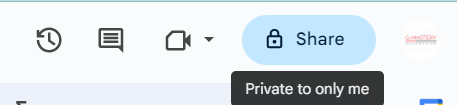



Comments
Post a Comment